I get asked about Instagram ALL.THE.TIME so I wanted to really give y’all a complete “How To” guide so you can start seeing results on this awesome platform. Keep reading to learn everything you need to know about Instagram in 2020!
Two things first:
*Before I dive in, I just want to emphasize how important it is to know who you’re marketing to. Who are you trying to help? What problems are you solving for them? What keeps them up at night? Then, think about what kind of words, images and tone will resonate with them. What are their hobbies? Where do they hangout online? If you’re not sure, grab my training + 15 page workbook so you have a solid marketing foundation.*
**Note- while social media is an amazing tool to use to grow your business, keep in mind that algorithms change constantly, so utilizing multiple channels in your digital marketing strategy is most effective**
Ok, let’s get started!
Here are some stats on this ever growing platform:
- 2 BILLION likes occur everyday on IG
- 500 MILLION people use IG Stories everyday
- IG users spend an average of 27 minutes per day on the platform
- 62% of people say they have become more interested in a brand or product after seeing it in Stories
- IG is the second most downloaded app in the App Store (after Youtube)
- 130 MILLION IG users tap on shopping posts every month
So what these stats are telling me is that people are spending time on IG as well as looking for brands, products and services. It is the perfect platform to utilize IF your target audience is there. So who’s on IG?
Ages 18 – 24: 75%
Ages 25 – 29: 57%
Ages 30 – 49: 47%
Ages 50 – 64: 23%
Ages 65+: 8%
You can check out Hootsuite’s article that has more information on demographics to help you gauge whether or not Instagram is worth your time and marketing efforts.
Your Profile
First thing’s first, set-up your profile for success! This means having a nice profile picture, fill out all of the information including your website, bio and connect your Facebook page. Be sure to have a business account, not personal, so you can check your analytics and run ads.
Your bio can only be 150 characters, so make it short, sweet and to the point. People immediately want to know what they can expect from you once they land on your profile. They’ll look at this before scrolling down to see your feed. Use emojis and hashtags to show your personality!
Create an account with Linktree or Linkin.bio (can get this at Later.com → will discuss more below!) to store your popular URLs. So instead of having to put a long URL (or even bit.ly) in your post, you can just say, “head to the link in my bio” and when they click on that, a new “window” pops up with choices for them to click! It’s a great way to connect all of your content in a super easy way! You can edit, add or delete the links and use your brand colors to tie into your branding! Plus, it’s easy to set-up, FREE and is another way to show your personality. Here’s mine:

Content
This seems to be the biggest stumbling block for many business owners…not just on IG, but on social media in general. People are often not sure what to post, so they just don’t. I get it- it’s REALLY hard to put ourselves and our businesses out there and we think, “Why would anyone care about what that?”. But, people actually do want to know about you and your business! They want to know why you started it, they want to know about your employees, they want to know about your successes and failures and the list goes on! They also appreciate some humor, motivation and education, so post a variety!
Ever notice how some people have beautiful text- spaced all evenly and some have it all mashed together? There’s an app for that! It’s called Spaces and grab it now in the App Store! Write your text in there and then copy and paste it to your post. Don’t be scared to use emojis and hashtags in your post. Be real, be raw, be helpful, be YOU!
Then, pick your photo. Please make sure it’s relevant to what you’re writing about. If you struggle with images there are a few places that you can grab some great ones (please don’t just pull one off of Google → you can get in big trouble for that):
- Pexels.com (free) **My favorite**
- Unsplash.com (free)
- Hautestock (membership)
- Deposit Photos (membership)
Are you going to use filters? If so, try to stay consistent with a few so your feed has a cohesive feel. It doesn’t have to be perfect and you can change your mind, but try to keep it similar and in line with your branding. You can also purchase custom filters that are not on IG. I rarely use mine, but I did purchase some from Nicole Digi, take a look at her options here. These take a little bit of time to set-up with Lightroom, but could be an awesome way to make your brand standout!
Pro Tip: BE CONSISTENT. If you want to get more engagement and make some traction (this goes for all social media), you’ve got to be consistent. Even if you feel like you’re not gaining anything, please, please don’t give up! That may be an indication that you’re not resonating with your target audience, so go over your foundation (messaging, buyer persona, branding) and see if you need any adjustments. If you keep it up and use the best practices outlined in this blog, you will see results! You can also use a scheduling app to help with this. Later.com is fantastic, free and let’s you autopublish straight to IG. Be sure to hop on often and engage though- the algorithm (and your followers) will pick up quickly if you’re just pushing out content. It’s meant to be social! When people comment or send you a DM, respond and start to nurture those relationships!
Also, use the geolocation feature to reach a wider audience and fill out the alt text in Advanced Settings (bottom of screen when about to post) to increase your SEO (Search Engine Optimization). Just use a few words to describe your image- no sentences.
Don’t be afraid to share other peoples’ content → this is User Generated Content. Grab the Repost App in the App Store and just follow the instructions so you credit them correctly!
Hashtags
Hashtags- you’ve heard of them, but what are they? Simply put, it is a relevant keyword or phrase that people type in to search. So what are some that your ideal customer would be looking for? What ones can you use that are relevant to your post? Be sure to use ones that are relevant to what you’re posting about BTW- Insta will think you’re being spammy if you use ones that have nothing to do with what you’re writing about.
Try not to use the big ones- like for me, I try to steer clear of #marketing which has 37.5 million posts. I’m likely not going to get found with that one. But, #marketingtrends with 31.7K posts might get me some traction! Do some research and see which ones work for you and your business. I have some core ones that I use often when I post (I just copy and paste them from my notes app), but I like to add new ones or change some to 1. reach new audiences and 2. test them out to see if they work.
Create your own as well and start using it! Add it to your website, business cards and any merchandise you use- this will help people associate it with your business.
Last part about hashtags…where to put them? In the caption or the comment? There is a lot of debate on how to do this and the answer is it depends because there are different factors taken into consideration (following, relevancy, etc.) That being said, I’ll share what I’ve used that have helped my clients grow their following and increase their engagement- I put them in the first comment. Again, I post, then immediately copy and paste the ones I’m going to use for that post. Timing is key- try to be as quick as you can and then share the post in your Stories!
Stories
These are super important, guys! When you publish a new story, your profile appears at the top of the screen and with how the algorithm works, it automatically shows stories that people are most likely to engage with first, putting your profile first if you’re using it effectively! Use the stickers, location, polls, hashtags, music, etc. to increase your engagement→ IG rewards using these tools so the more you use them, the better! These are located at the top of the screen when you open Stories→ it’s kind of a square smiley face.People can search stories by hashtag and location so be sure to tag your stories to amplify your reach even more!
Ok, so you post on your feed and then share it on your Stories, you’re not done! Use Stories daily to stay engaged. Did you know that it also helps your feed reach? It does! There are multiple benefits to using Stories! Plus, the feed reach (the up and down posts from people, not the top of the screen Stories) is declining so it’s important to use Stories.
Stories is a great place to get a little more personal- consider using videos or go Live! Just tap your profile pick to add a story! Upload a picture, video or hit the squiggly pen mark at the top to create a blank slate where you can add text.


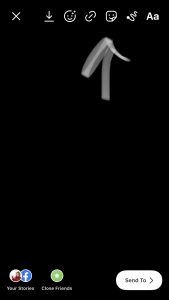
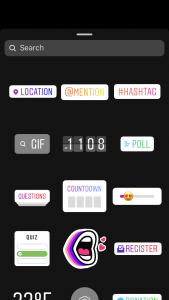
After you create your Story, hit the Send To at the bottom right:

And then click Share!

Highlights
Since Stories only stay up for 24 hours, you can save important ones to your Highlights.
Note: only Stories posts can go in Highlights – not feed posts.
Highlights live between your profile/bio and your feed:

You can use your photos, stock photos or vectors like mine above. I got mine for a few bucks on Creative Market. These will stay there until you change or delete them. They’re great to give people a quick glimpse of you, your products, events, tips, etc.
IGTV
If you’d like to start sharing more informative and longer videos (10 minutes to 1 hour (for larger accounts)), IGTV is the perfect place for it! It’s great because not EVERYONE is on it (yet), so there’s still some room to be seen. It’s also a great opportunity to share your expertise and position yourself as a leader in your space.
There are different ways to do this due to different phones, upgrades, etc. But, here’s one way to upload a video to IGTV:
Go to Search at the bottom (magnifying glass) and the IGTV icon pops up (note: it will sometimes also appear next to the messages icon on the top right of your home feed)

Then hit the + icon:

Then upload it and create your caption like you normally would! Be sure to include an image so it doesn’t just grab a snippet while you’re in the middle of talking 😆 It’s great because it lives on your feed as well as IGTV!
Phew! I think that’s it 🥂 I know it seems like a lot, but once you start doing it, it will get easier and quicker!
Like I mentioned above, social media is just ONE piece of the digital marketing pie (that makes IG like ¼ of a piece!). You can grow quicker and reach more people who need your product or service by utilizing multiple channels! You see, they’re all intertwined with each other- doing something on one benefits another channel. If you’re ready to Master Your Marketing, click the banner below!

Be the first to comment